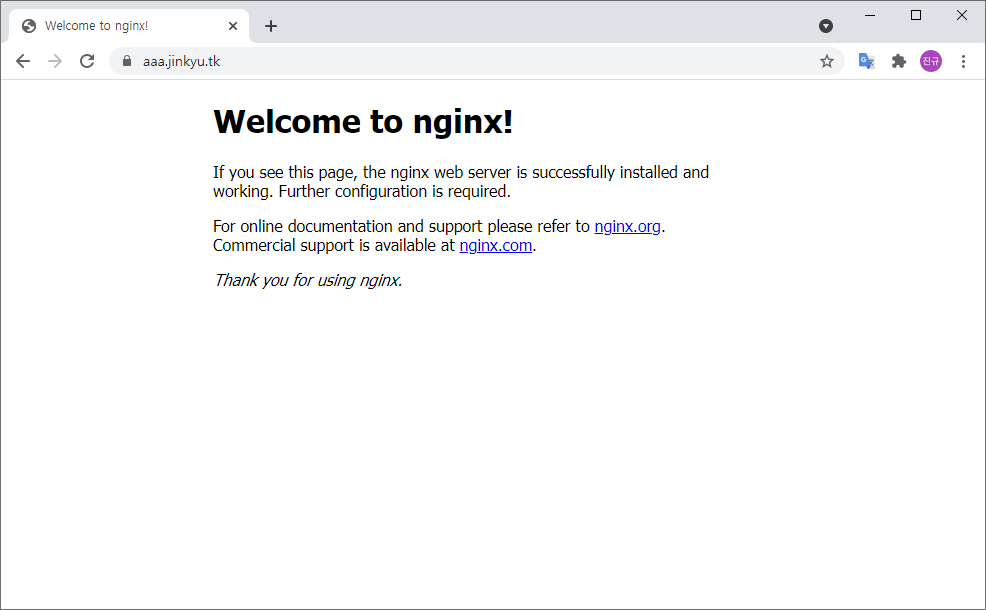GKE 환경에서 istio 세팅
준비
- GKE
- SSL (Let’s encrypt)
- Domain(Freedom.com)
- istio 기본지식(조직에서 분산형 MS 기반 앱을 어디서나 실행할 수 있도록 지원하는 오픈소스 서비스 메시)
- cert-manager 사용
[순서]
Architecture
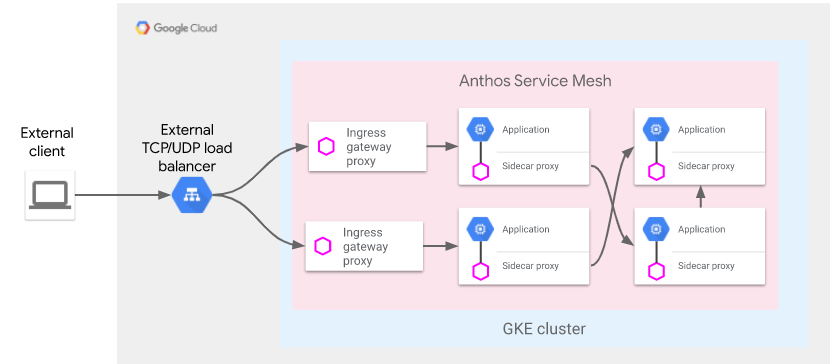
출처 : https://cloud.google.com/architecture/exposing-service-mesh-apps-through-gke-ingress?hl=ko
DNS 세팅
DNS 발급
- freenom 도메인 발급
도메인 검색 후 가능한 도메인을 풀 네임으로 검색 후 Checkout
후에 가입 및 절차를 거치면 Domain 발급.
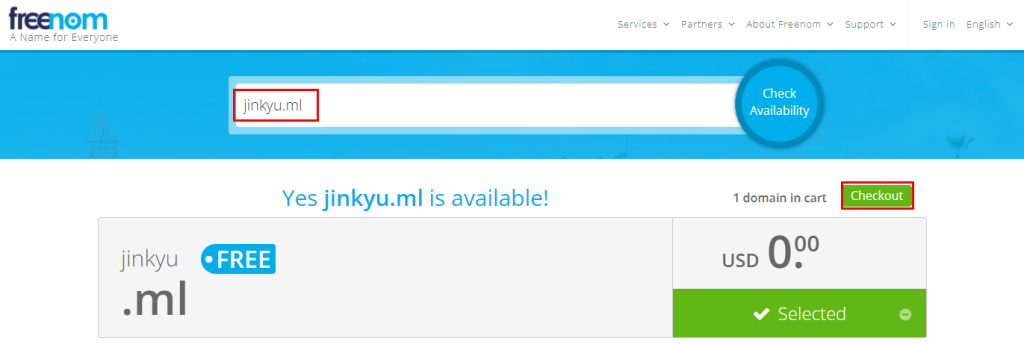
- Cloud DNS에서 생성된 Nameserver를 freenom 사이트에 적용
(google Domain 및 타 Domain은 각 사이트에 접속 후 적용)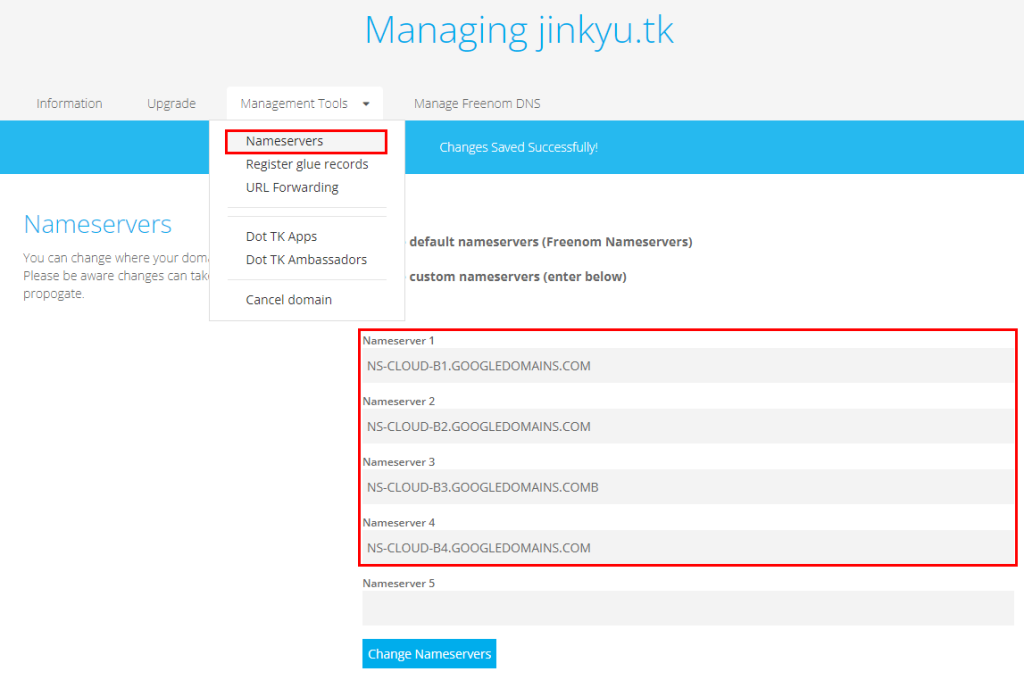
Cloud DNS 세팅
istio 및 cert-manager 세팅
- istio 설치 (링크)
- Download Istio
curl -L https://istio.io/downloadIstio | sh - # down cd istio-1.11.3 # Directory 이동 export PATH=$PWD/bin:$PATH # istioctl Client를 path에 추가
- Install Istio
istioctl install --set profile=demo -y # istio install kubectl label namespace default istio-injection=enabled # 추후 애플리케이션 배포 시 Envoy 사이드카 Proxy를 자동으로 삽입하도록 Istio에 지시하는 Namespace Label을 추가.
- Install cert-manager
kubectl apply -f https://github.com/jetstack/cert-manager/releases/download/v1.1.0/cert-manager.yaml # github에 있는 cert-manager.yaml 배포
- ClusterIssuer 배포
# 모든 Namespace에서 적용되는 ClusterIssuer 배포(prod/staging) kubectl apply -f - <<EOF #prod apiVersion: cert-manager.io/v1 kind: ClusterIssuer metadata: name: letsencrypt-prod-istio spec: acme: server: https://acme-v02.api.letsencrypt.org/directory email: jinkyug@cloocus.com privateKeySecretRef: name: letsencrypt-prod-istio solvers: - http01: ingress: class: istio --- #staging apiVersion: cert-manager.io/v1 kind: ClusterIssuer metadata: name: letsencrypt-staging-istio spec: acme: server: https://acme-staging-v02.api.letsencrypt.org/directory email: jinkyu@cloocus.com privateKeySecretRef: name: letsencrypt-staging-istio solvers: - http01: ingress: class: istio EOF
- 배포 확인
#Pod, Service 확인 kubectl get svc,pod -n cert-manager #secret 확인 kubectl get secret -n cert-manager #ClusterIssuer 확인 kubectl get clusterissuers.cert-manager.io
- test Application 배포
#nginx Image 배포 (port 80 open) kubectl create deployment --image nginx --port 80 nginx kubectl expose deployment nginx --port 80
- 인증서 발급
#nginx Image 배포 (port 80 open) ---yaml--- apiVersion: cert-manager.io/v1alpha2 kind: Certificate metadata: name: nginx namespace: istio-system # istio 설치경로 spec: secretName: nginx-tls issuerRef: name: letsencrypt-prod-istio kind: ClusterIssuer commonName: test.jinkyu.tk # 알맞는 도메인으로 변경 dnsNames: - test.jinkyu.tk # 알맞는 도메인으로 변경 ----CMD----- kubectl get certificate -n istio-system # 생성된 certi 확인.
- Istio Gateway 배포
#Istio Gateway 배포 (port 443 redirection Setting) ---yaml--- kind: Gateway apiVersion: networking.istio.io/v1alpha3 metadata: name: nginx spec: servers: - hosts: - test.jinkyu.tk port: name: http number: 80 protocol: HTTP tls: httpsRedirect: true # 80포트 진입 시 443 Redirect 설정 - hosts: - test.jinkyu.tk port: name: https number: 443 protocol: HTTPS tls: credentialName: nginx-tls # Secret 명 mode: SIMPLE # 기본적인 selector: app: istio-ingressgateway # Selector 설정
- virtualservice 수정 후 저장
#virtualservice clusterip에 붙을 때 ---yaml--- kind: VirtualService apiVersion: networking.istio.io/v1alpha3 metadata: name: nginx spec: hosts: - test.jinkyu.tk #적용 도메인 http: - match: - uri: prefix: / #경로 수정 필요 route: - destination: port: number: 8080 #Service name 및 Port 수정 필요 host: hello-cloudbuild gateways: - nginx # gateway name
- Download Istio
완료